Add more real shadows effect to your website with our jQuery plugin.
You can easily include it into your design just like any other jQuery plugin.
It’s very easy to customize.
Here you can see what Realistic plugin will make with your images.








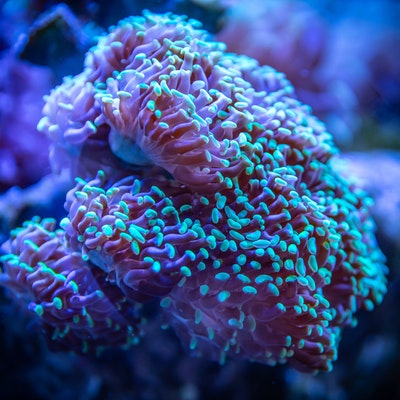
Let's see how easy it is to use Realistic plugin to get great shadow effects.

Less than 60 second all you need to start using Realistic plugin.
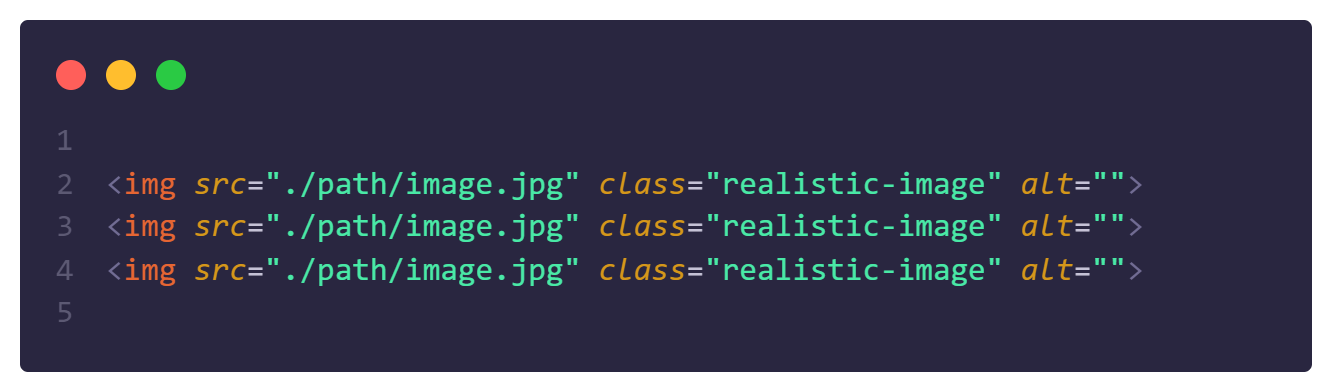
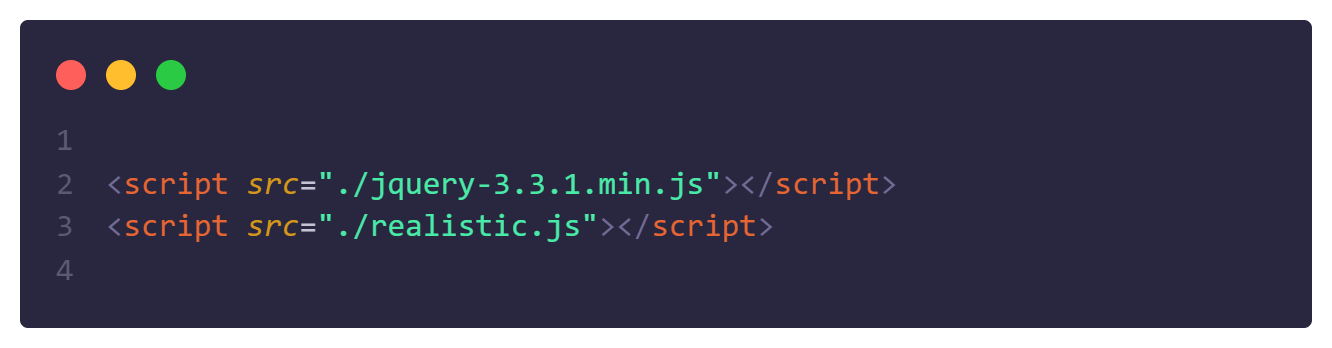
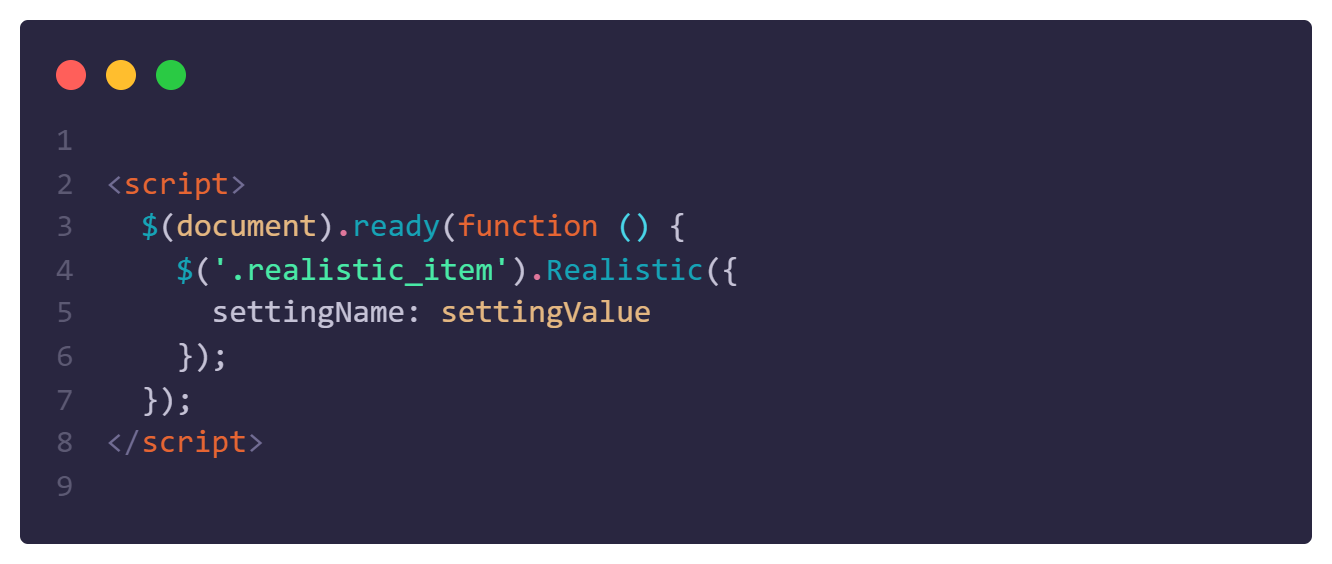

Setting name
:width
Type
:Int
Attribute
:data-rs-width=" "
Default
:400px
Setting name
:blur
Type
:Int
Attribute
:data-rs-blur=" "
Default
:30px
Setting name
:scaleX
Type
:Int
Attribute
:data-rs-scale-x=" "
Default
:.8
Setting name
:bottom
Type
:Int
Attribute
:data-rs-bottom=" "
Default
:30px
Setting name
:left
Type
:Int
Attribute
:data-rs-left=" "
Default
:0%
Setting name
:opacity
Type
:Int
Attribute
:data-rs-opacity=" "
Default
:.6
Setting name
:borderRadius
Type
:Int
Attribute
:data-rs-border-radius=" "
Default
:80px